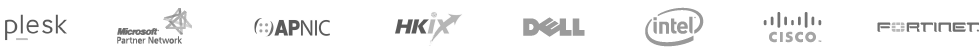FAQ
- > Moving to PacHosting
- How to place an order?
- What are the payment methods?
- How long does it take to activate the service?
- How can I transfer my domain to PacHosting?
- How can I transfer my service to PacHosting?
- Do you provide website and email migration service?
- How to setup my email service?
- How to upload website?
- How to get the SSH root / admin password?
- > Infrastructure and system
- > Technical Questions
- > Account information
- > Change of service
-
Could not find answer in FAQ?
Search from our Help Center for extensive resource >
Moving to PacHosting
- Q:
How to place an order?
A: To sign up service, the simplest way is to visit our online store. You may settle payment online as well with credit card. For most of the services, they will be activated within an hour. For customized service including Dedicated Server and Co-location, please contact our sales department for a quote.
-
Q: What are the payment methods?
A: We provide online and offline payment modes. Online payment modes include credit cards and Alipay. You may access to these payment options at the online store or Customer Control Panel.
We also accept bank deposit, wire transfer as offline payment modes. Please upload payment advice here for payment verification. Normally the payment confirmation would take around half business day. Please note that client has to bear any bank charge incurred by wire transfer.
- Q:
How long does it take to activate the service?
A: If you sign up online with online payment, the service will start instantly within an hour. For offline payment, it requires half business day for us to confirm payment and activate service. Please remember to upload payment advice here after bank transfer. You may also log in to Customer Control Panel for checking order status. Upon payment confirmation, you will soon receive emails with service setting when the service is ready to use. While domain registration would take up to 1-2 business days upon document collection, but you may start with hosting service setup first.
For some other services like Dedicated Server or Co-location, it would take around 3-5 business days after payment confirmation as hardware deployment or server rack arrangement. Our teams will follow up your order and guide you through the processes step by step.
-
Q: How can I transfer my domain to PacHosting?
A: Before signing up service from PacHosting, please obtain an Authorization Code from your domain registrar. This information is required during online service application. No service fee is incurred for the domain transfer service, instead, only one-year domain fee is required as PacHosting would renew the domain for one extra year.
For some domain types, document proofs, such as Business Registration and Personal ID copies are required. Our Customer Service will contact you to collect the related documents. Domain transfer may take up to 14 working days upon receiving required documentations, as well as the confirmation procedure. Customers may update the DNS information to transfer the service to us first, and start the domain transfer afterward. The domain transfer is related to registrar information update only, which will not affect the service operation.
-
Q: How can I transfer my service to PacHosting?
A: After service activation, related user guidelines will be sent to you. Just upload website files or create mailboxes, then update DNS to live the website and email service. If you are using our server solutions, you may instantly access the server by root or admin access to configure the server and perform data migration.
-
Q: Do you provide website and email migration service?
A: Yes, free migration offer is applicable for new customers who can submit a valid Business Registration or ID copy for identity verification with one year pre-payment subscription. Besides, it only applies to email and website service, while database migration is not included. Since this is a time limited promotion offer, please contact our Sales Department for confirmation before making purchase.
- Q:
How to setup my email service?
A: To start using the email service, please refer to the user manual at https://help.pachosting.hk/article-15435.html to create mailbox first. For further setup instructions, please visit https://help.pachosting.hk/article/email-hosting-ux-quick-start-guide-15443.html
- Q:
How to upload website?
A: Each Web Hosting service includes one FTP account for uploading website content. Please refer to below user manuals to get the FTP login information: https://help.pachosting.hk/article-15415.html.
By using Web Management Panel, you could also upload the website data by referring https://help.pachosting.hk/article-15447.html. -
Q: How to get the SSH root / admin password?
A: Please refer to below user manuals regarding your existing service: [Windows VPS and Cloud Servers] https://help.pachosting.hk/article/-15201.html
[CloudNet] https://help.pachosting.hk/article/-15213.html
[Linux VPS] https://help.pachosting.hk/article/-947.html
Infrastructure and system
-
Q: Where are your Data Centers located?
A: PacHosting has three tier-3 top standard data centers located in Hong Kong Island, Kowloon and New Territories respectively for full service coverage. The three data centers are connected by 10Gb network for real time data replication. The data centers guarantee 99.99% power availability with dual feed power, battery backup and 24 x 7 on guard security personnel.
- Q:
Is there any backup service available?
A: We perform daily backup at the server level, which serves as a protection from unexpected hardware issue.
For more comprehensive backup, we suggest Cloud Hosting clients using Website Backup Service to backup website and database data with versioning feature.
-
Q: Is there any limit on the data transfer?
A: There is no limit on traffic for all the service we provide. To protect fair usage and stable network environment for all our customers, our engineers closely monitor the network infrastructure and take appropriate action whenever there is abnormal traffic usage.
-
Q: What are the ASP.NET, PHP, MySQL versions?
A: For Linux Cloud Hosting PHP: 7.0/ 5.6/ 5.5/ 5.4/ 5.3/ 5.2
MySQL Database: 5.5For Windows Cloud Hosting ASP.NET: 2.0 - 4.6
PHP: 7.0/ 5.6/ 5.5/ 5.4/ 5.3/ 5.2
MySQL Database: 5.5 - Q:
Is there any website design service?
A: We mainly focus on providing hosting and server platform services, thus, website design service is currently out of our service scope. Instead, to create a startup website, you may consider using SiteBuilder which is a website DIY solution. Client can make use of the templates provided and authorize website instantly.
- Q:
Do you provide website management service?
A: Website management service is not available from our service coverage as we mainly provide web storage for customer to upload website content. You may consult with your web designer for this service when necessary.
Technical Questions
-
Q: What is the bandwidth available on different service?
A: For VPS, Dedicated Servers and shared hosting service like Web hosting, Email Hosting and Hosted Exchange service, the bandwidth will be shared among a group of customers under fair access practice. For Cloud Servers and CloudNet service, we are able to assign minimum bandwidth for those services with the Cloud Technique and the exact usable bandwidth depends on the chosen plan.
-
Q: How to setup scheduled tasks or cron job?
A: Customer subscribed Plesk Panel for server solution service could setup scheduled tasks by referring https://help.pachosting.hk/article/-5763.html.
-
Q: What is the difference between Windows and Linux plans?
A: To Cloud Web Hosting users, the choice between Windows and Linux depends on the website coding. If the website is written based on Microsoft SQL Server, ASP, ASP.NET, AJAX, FastCGI, and etc, only Windows platform could support them. While on the other hand, if it is based on PHP, MySQL, CGI/Perl, SSI, and etc, Linux would be good enough.
If you are not sure about it, you better consult your website designer or programmer as there may be invisible coding that only the author of the website would know.
-
Q: What is the difference between Email Hosting and Hosted Exchange?
A: Hosted Exchange service runs on Microsoft's email platform to deliver enterprise-level security and reliability for customer's business. With Hosted Exchange service, customer can access hosted email, calendar, contacts and tasks anywhere across Microsoft Outlook, mobile devices and web browsers.
Our Email Hosting service offers standard email solution, as well as premium business features, which provides a combination of flexible functions to meet the evolving needs of enterprises at various level. With purchase of add-on service, Business Premium Mailbox, customer could also stay connected via ActiveSync for mobile device, folders, contacts and calendar sharing and synchronizing between webmail, Microsoft Outlook and mobile devices. The synchronizing technique in Email Hosting allows us to deliver similar mail function with Hosted Exchange at a lower cost.
-
Q: How to change website file permission?
A: Customer could change the website file permission via Website Managemnet Panel by referring below user manuals: https://help.pachosting.hk/article/change-website-file-permission-15464.html
Account information
- Q:
How to check my current service plan?
A: Customer could login the account control panel at https://cp.cloudwebpanel.net/clientarea.php to check the existing service. For plan details, you could contact us by email [email protected] or via phone 31432688.
-
Q: How to change my account contact information?
A: Customer could simply login account control panel at https://cp.cloudwebpanel.net/clientarea.php and update contact information.
-
Q: How can I retrieve my invoices and receipt?
A: Customer is able to download official invoice or payment receipt after making payment via CP. Related steps are available at https://help.pachosting.hk/article/-5257.html.
- Q:
How to reset Customer Control Panel password?
A: Please press "Forgot password" or "Request a Password Reset" on your Control Panel and enter your login name to reset Customer Control Panel password. A password reset link will then be sent to your contact email address. For customer who is not able to login contact email, it is welcome to fill in Customer Password Request Form located at http://www.pachosting.hk/docs/pdf/ccp_pw_en.pdf and return to us with a valid Business Registration copy or Personal ID copy.
- Q:
How to renew my service?
A: The renewal invoice will be issued 21 days before service expiration and sent to your contact email. If you would like to get an earlier invoice, please send us an email by [email protected] and upload payment advice here if you settle the payment by bank deposit.
-
Q: How to change my prepayment period?
A: To change the prepayment period, you could inform us by email at [email protected].
-
Q: How to purchase add-on service?
A: Customer could purchase add-on service via online control panel at any time. An invoice counted on pro-rata basis will be sent to client after placing order. For Linux VPS and shared hosting service (Email Hosting, Web Hosting and Hosted Exchange), you could refer to below user manual to purchase add-on service via CCP:https://www.pachosting.hk/kb/Buy-Add-on-Service For other Service Solution service, please refer to below link:https://help.pachosting.hk/article/-15248.html
-
How to upgrade my service?
A: It is welcome to upgrade the service plan on online control panel during contract period whenever you want. Upon order, client will receive an invoice counting on pro-rata basis. Linux VPS and shared hosting users could upgrade the service plan via CCP by referring https://help.pachosting.hk/article/-panel-ccp-10252.html. For other Server Solution service, please refer to https://help.pachosting.hk/article/-15247.html.