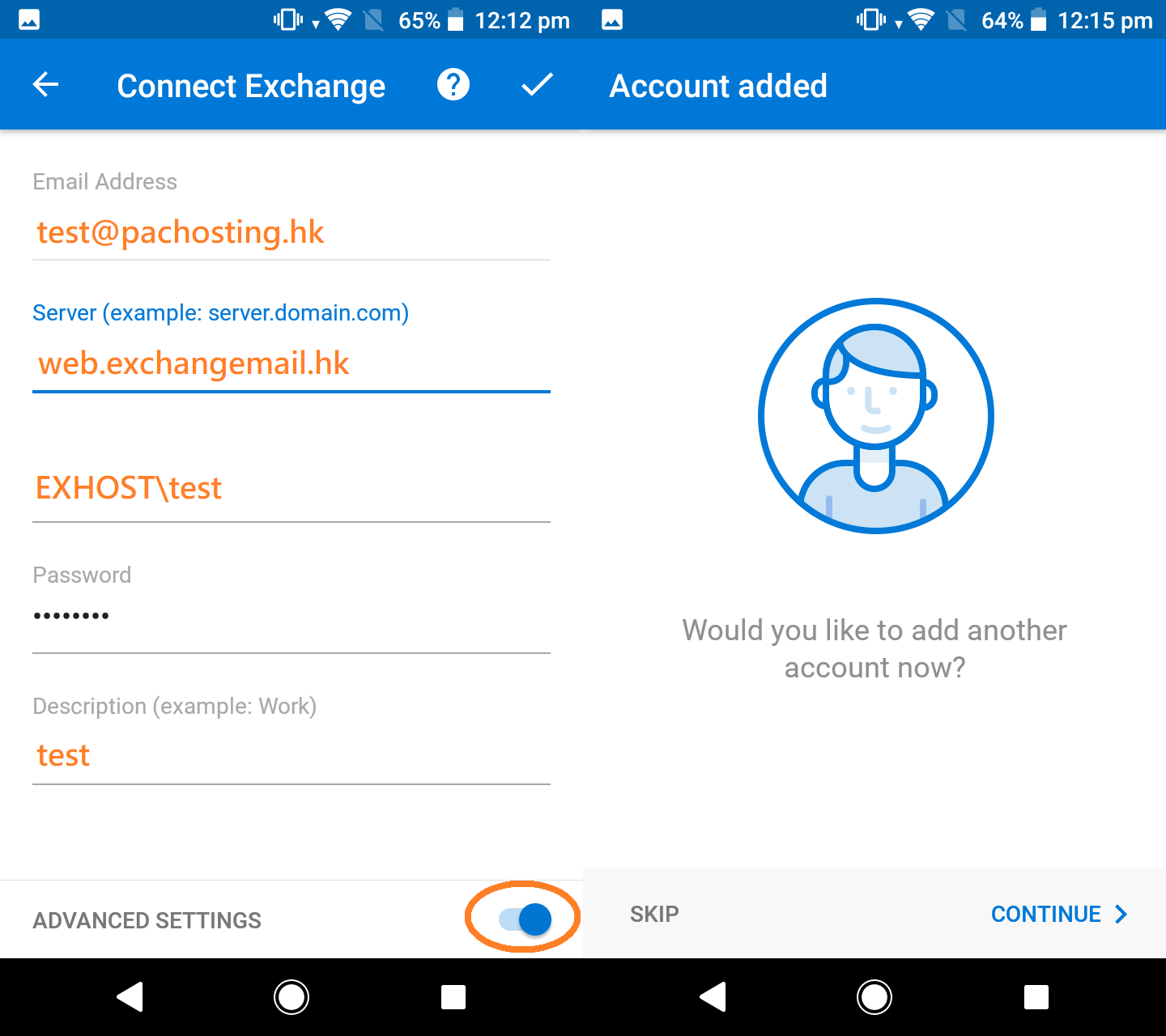This guide will use Outlook app as an example.
Step 1. Open Outlook. Choose Get Started to add an account.
Step 2. Input your email address.
Step 3. Click top right corner ? icon.
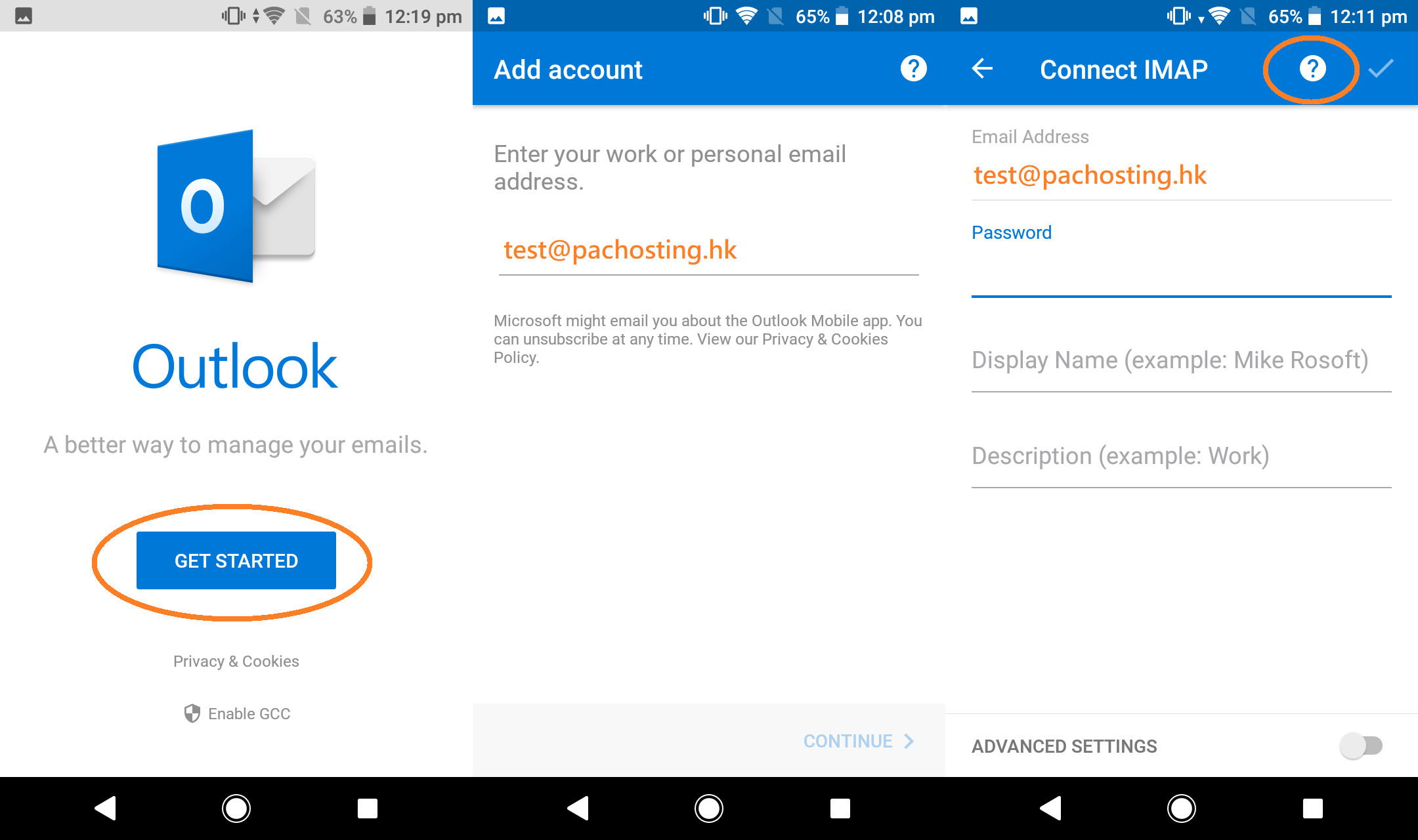
Step 4. Click Change account provider, choose Exchange.
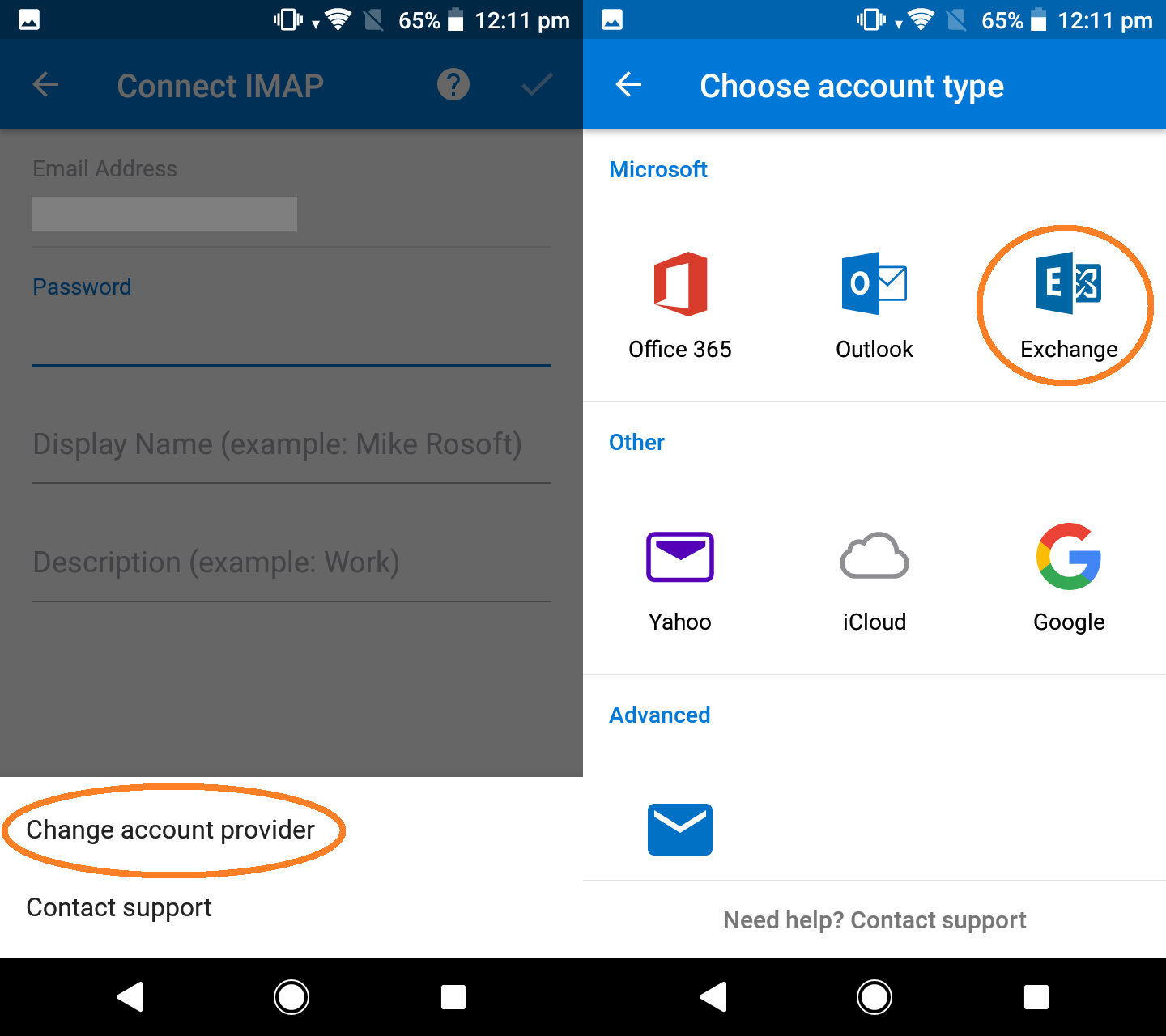
Step 5. Choose Advanced Settings. Input below information:
Email Address: Your email address
Server: web.exchangemail.hk
Domain\User name: EXHOST\your user name (not whole email address)
Password: Your account password
Step 6. Click Skip to finish.